WES Desktop Features/Benefits - Web Enterprise Suite

WES Desktop - Features
The WES Desktop capabilities and functions incorporate many features for QGIS and ArcGIS desktop applications.
An intuitive search interface provides QGIS or ArcGIS desktop users with the ability to easily search and discover information contained within the WES infrastructure right from the Search add-in. The search add-in provides users access to all geospatial and non-geospatial content, both local and remote, such as imagery archives, services and registries, file-based structured and unstructured content, QGIS and/or ArcGIS formatted data, etc.
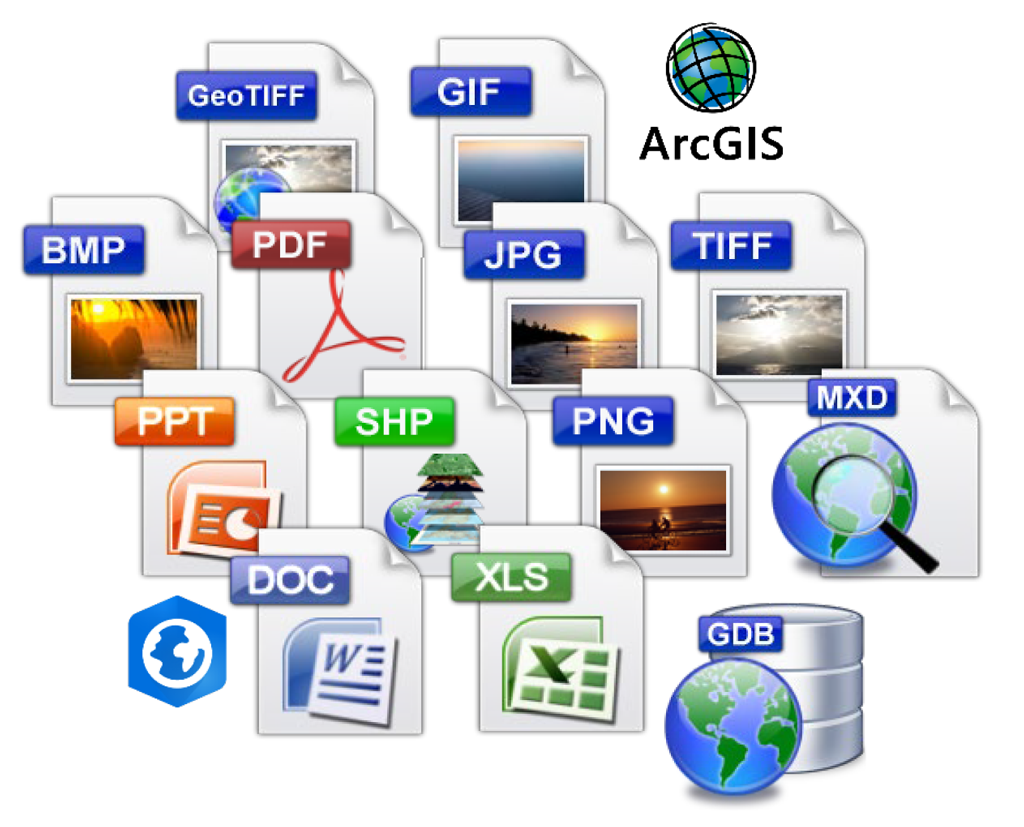

Metadata
Enhanced Metadata Views
Web Enterprise Suite enhances metadata for all items cataloged in the system, including files accessible via folder connections.
These metadata views are presented using the specified metadata standard(s) (i.e., ISO 19115, DDMS, Dublin Core, etc.) enabled for the enterprise and configured within the system, and provide users with the ability to edit and update metadata content.
Map Project Content
Easily Add Maps and Services to Ongoing Projects
All search results are stored in panes within the QGIS or ArcGIS desktop application windows. These search result panes are organized using a tabular format where users can review and evaluate attributes and metadata.
Search result items of interest can be added as layers to the current project and saved back into the system using QGIS or ArcGIS desktop standard project manipulation actions.
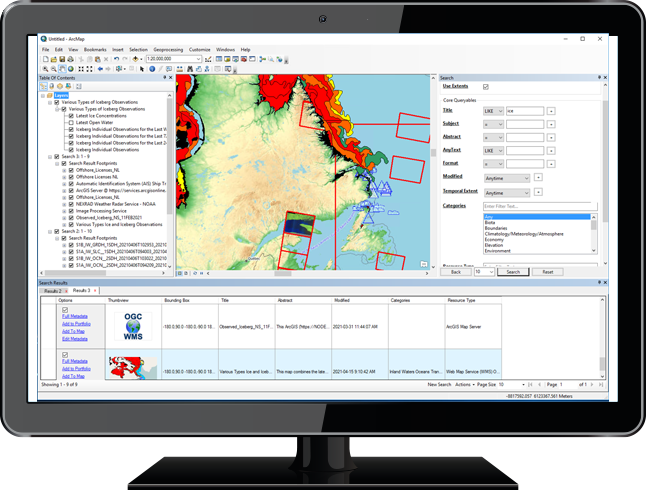
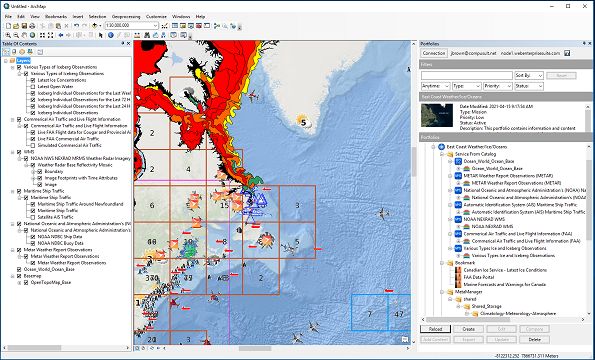
QGIS and/or ArcGIS Desktop
Situational Awareness and Decision Making
The Portfolio add-in delivers all the functions and capabilities of WES Portfolio directly to the QGIS or ArcGIS desktop environments.
This powerful feature provides QGIS or ArcGIS Desktop users with the ability to monitor any situation, mission, event and/or incident in real time and near real time.
WES Desktop - Benefits
The WES Desktop capabilities and functions incorporate many benefits for QGIS or ArcGIS desktop environments.
Budget
WES Desktop Add-Ins are Provided at No Cost
An organization that has purchased Web Enterprise Suite Tier III is provided with the QGIS and ArcGIS desktop Search and Portfolio add-ins at no additional cost.
Users and/or administrators can download the add-ins directly and install them into the desktop applications using easy, standardized practices.


Single Interface
Access Information and Content from QGIS or ArcGIS Desktop
QGIS and ArcGIS desktop are provided with the power to access critical information and content in support of situational awareness and the decision-making process from a single, familiar interface. There is no need to reach out to external applications in various web page configurations to access this information and content.
Enhanced QGIS and ArcGIS
Desktop Apps' Functionality
These add-ins provide new functionality for QGIS and ArcGIS desktop applications above and beyond what is contained in the base products out of the box.
No additional configuration is required. Download and install, and the new functionality is ready to use.
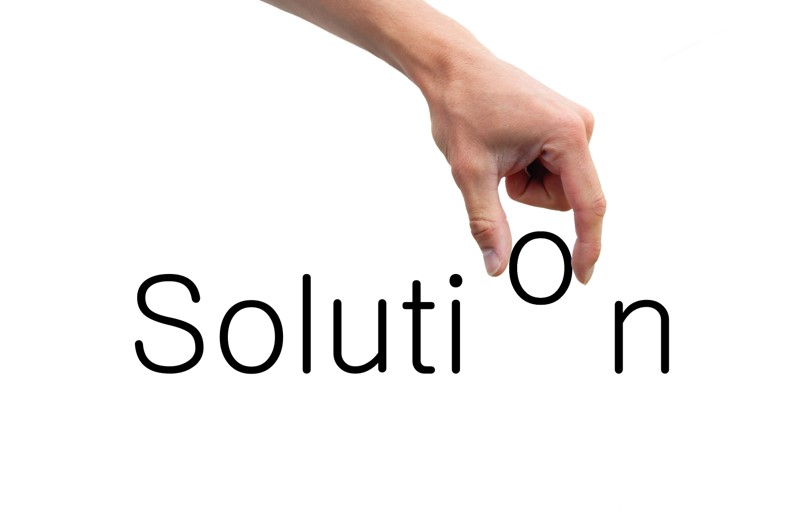
Request a Live Demo
Access our demo site to use a sandbox version of WES.
