WES Desktop Components - Web Enterprise Suite

WES Desktop - Components
You can now access and use WES capabilities directly from your QGIS or ArcGIS desktop GIS applications. WES add-ins provide native access to WES search and discovery, interaction with portfolio content and data publishing.
The WES Portfolio add-in provides an interface to access WES portfolios from within desktop tools. Through this add-in, you can access all the features of WES Portfolios. The Portfolio add-in provides users with the ability to manage and track information and content associated with missions, events, and incidents of interest to your organization. This system has been optimized to support display and management of common operational pictures (COPs) and creation of situational views that organize and visualize content from disparate data sources and applications for a particular area of interest or topic.
Available for QGIS and ArcGIS Pro.
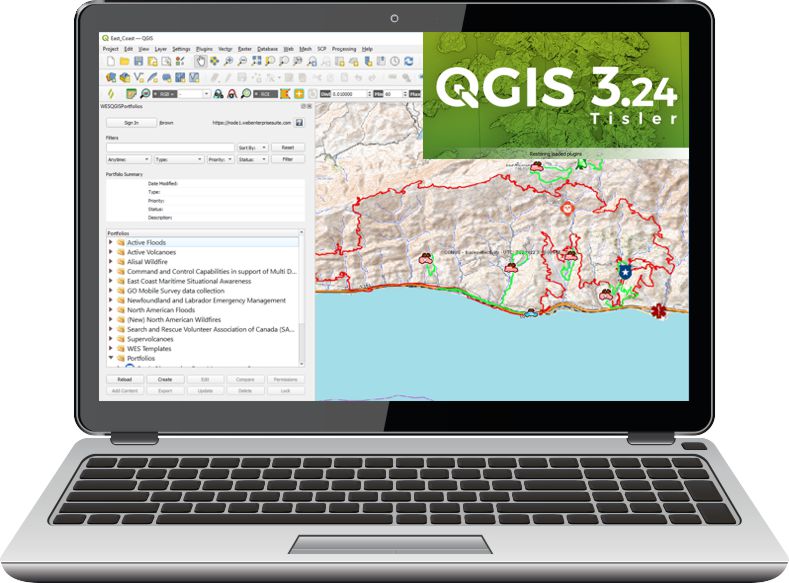
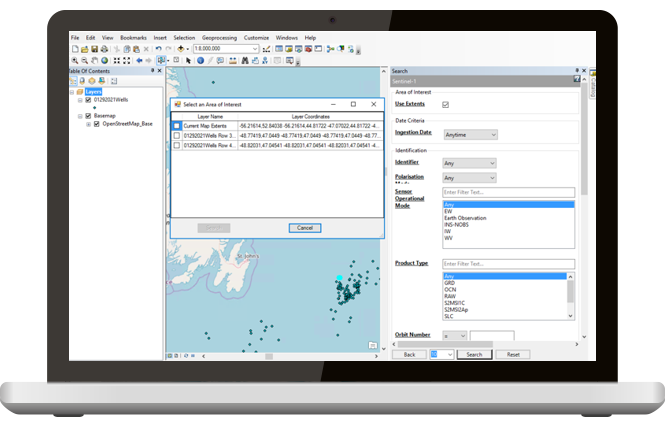
The WES Search add-in for ArcGIS provides an interface to search WES data holdings from within the desktop interfaces. Using the Search add-in, you can search through collections of data by specifying a single search item or multiple criteria. A single criterion is based on the metadata available for an item. If you know the exact dataset you are looking for, you can specify the title or file name. If you are looking for a specific type of data, but not a specific dataset, you can use other criteria, such as keyword or format or area of interest.
Available for QGIS and ArcGIS Pro.
Request a Live Demo
Access our demo site to use a sandbox version of WES.
