WES Sync Features/Benefits - Web Enterprise Suite

WES Sync - Features
WES Sync keeps your teams working in complete harmony on the same information.
Supports highly configurable synchronization of content and services across multi-site deployments such as data centers/regional nodes. Administrators can decide what information and content needs to be synced/replicated at each site. Users work with the best site for them but the information will flow through the entire organization.
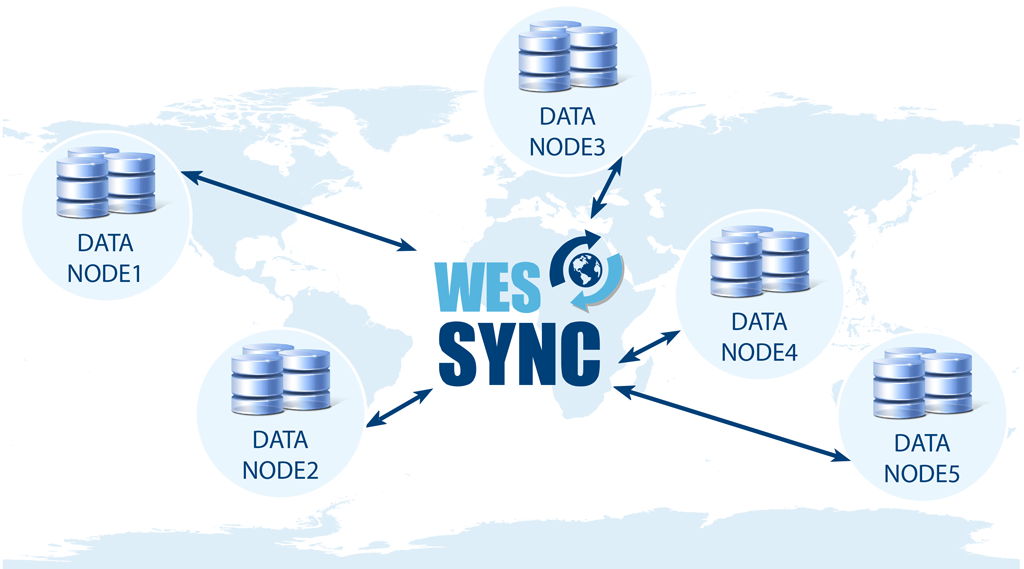

Multi-Level Security
Synchronize between Security Domains
Integrates with Esri ArcGIS Enterprise
Replicated Data and Services
When coupled with an Esri ArcGIS Enterprise, WES Sync synchronizes content between ArcGIS Portal and WES Catalog, replicates Enterprise GDBs and automates service recreation between ArcGIS Server Clusters.
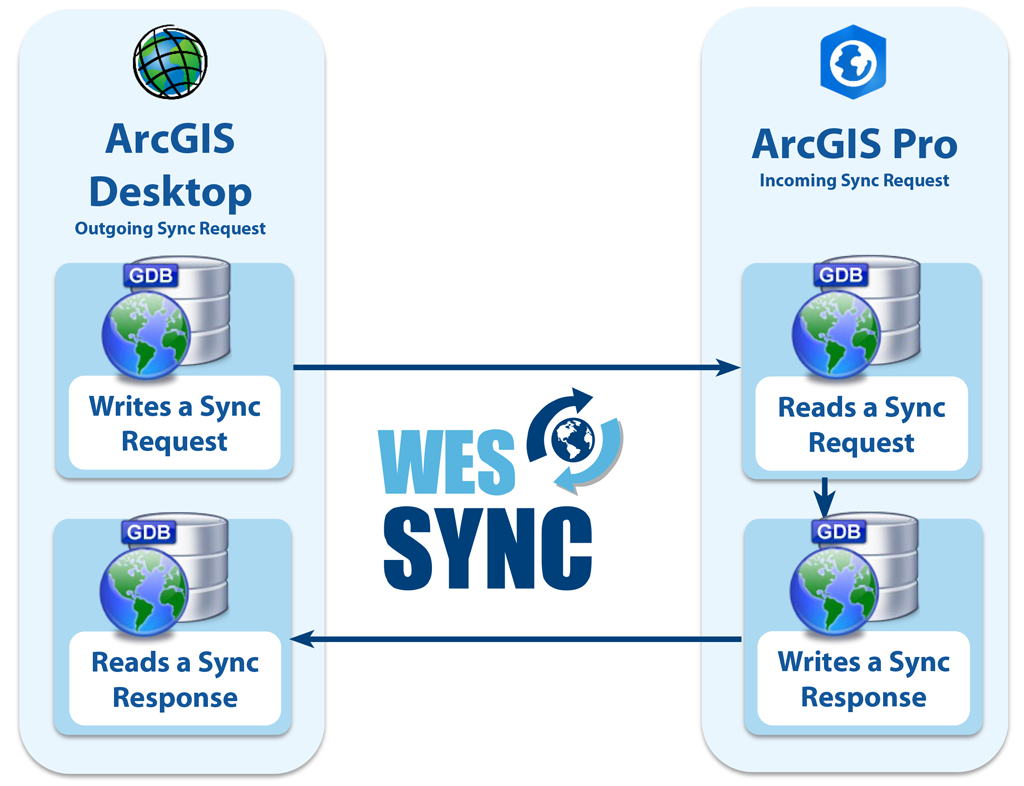
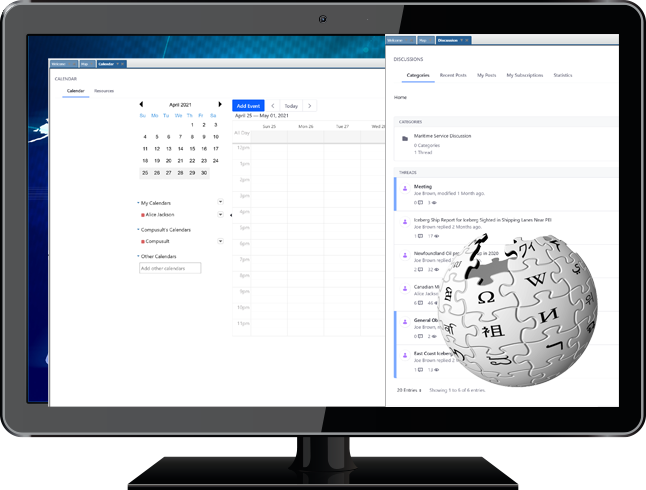
Integrates with Liferay Portal
Synchronize Your Collaborative Content
When coupled with the Liferay Portal, WES Sync will synchronize all content from one Liferay Portal (e.g., Documents, Discussions, Wiki, Calendar, etc.) to another.
Flexible Synchronization
Support Your Enterprise
Supports one-way and bi-directional synchronization. Filters can be defined to limit what is synchronized by content types and/or by content attributes such as spatial coordinates, directory locations, security markings, etc. Filters can also be used to flag content for manual review before being transferred.
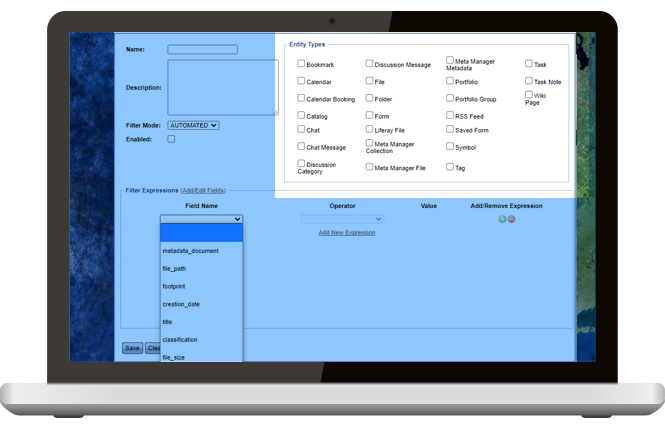
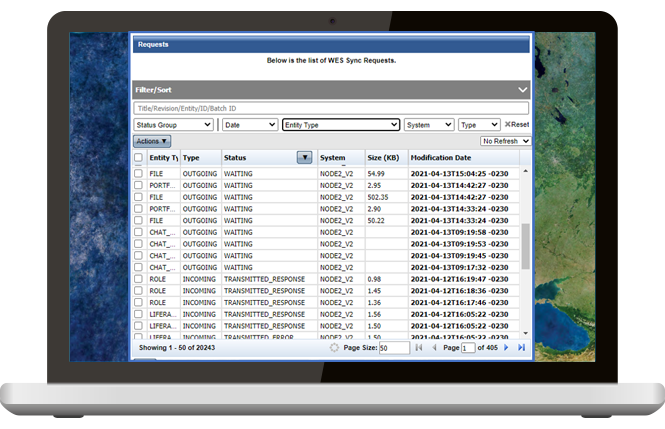
Real-Time Monitoring
Synchronization Traceability
All activity related to the synchronization of content can be monitored and reviewed. Reports can be generated to show what content has been synchronization and when it occurred to support traceability of data exchange.
Offline Synchronization
When Systems Can't Communicate Directly
The file-based Sync Packages can be manually transmitted using offline means such as USB or external HD in areas where direct communication between systems is not desired.

Request a Live Demo
Access our demo site to use a sandbox version of WES.
