WES Search Features/Benefits - Web Enterprise Suite
WES Search - Features
WES Search provides users with the ability to discover, view, assemble and obtain desired data and services for a particular area of interest, without needing to know the details of how the data and services are stored and maintained by data custodians within and external to the organization. The objective is to meet this vision by providing tight integration into an organizations services and infrastructure and to provide an efficient and effective method to link content, services and data (geospatial/non-geospatial) for easy access by the users.
Faceted Search.
Find Results Faster.
WES Search provides dynamic faceting techniques to search results. Facets provide users with the ability to narrow search results down to the desired content by applying multiple filters based on the classifications of the data. Each facet is shown with a count of the products that match that category.
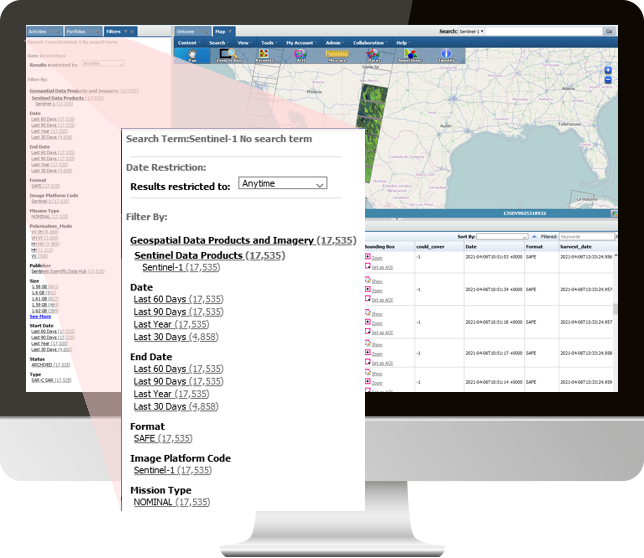
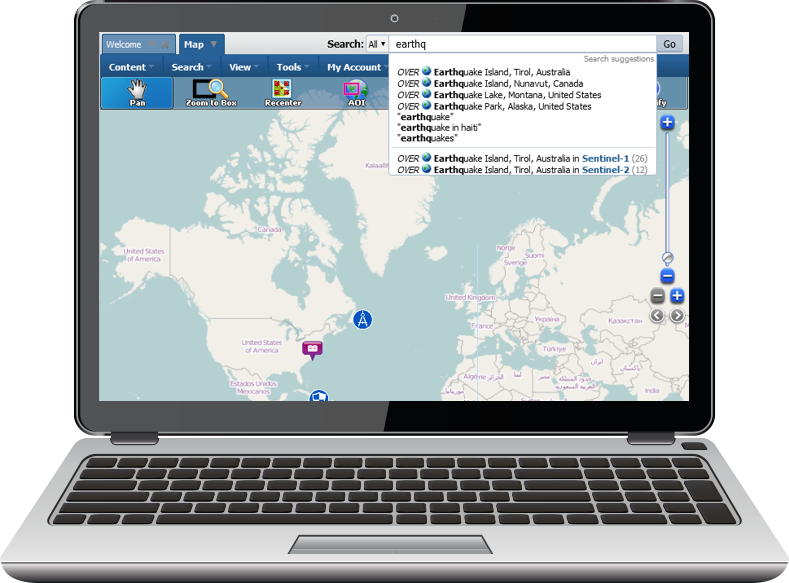
Search Suggestions.
Auto-Complete Your Search.
WES Search provides a powerful auto-suggest feature to give users automatic suggestions for query terms based on partial input. This feature saves time allowing users to get the results they want, rather than having to iterate over a list of result.
Search Categories.
For Subject Areas of Interest.
WES Search organizes the data into subject based categories and subcategories allowing users to search for data within a specific subject area. The category search allows users narrow the search scope to subject areas of interest thus finding data faster. Search by Category is added to the standard search field as a drop-down selection box.
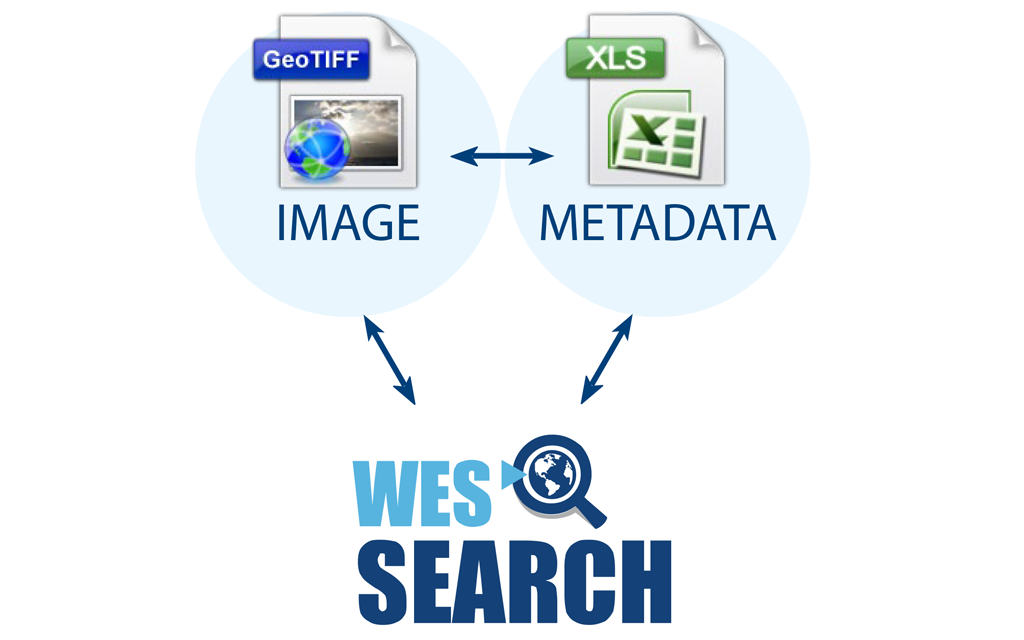

Cloud Ready.
The Possibilities are Endless.
Like all of Web Enterprise Suite components, WES Search is designed to operate in a load-balanced, multi-node service-oriented architecture (SOA) environment.
Advanced Administrative Interface.
Configurable Searching.
The WES System Administration console provides system administrators with the ability to manage all aspects of WES Search. The interface allows the system administrators to configure the indexed fields, facets, categories and search results.
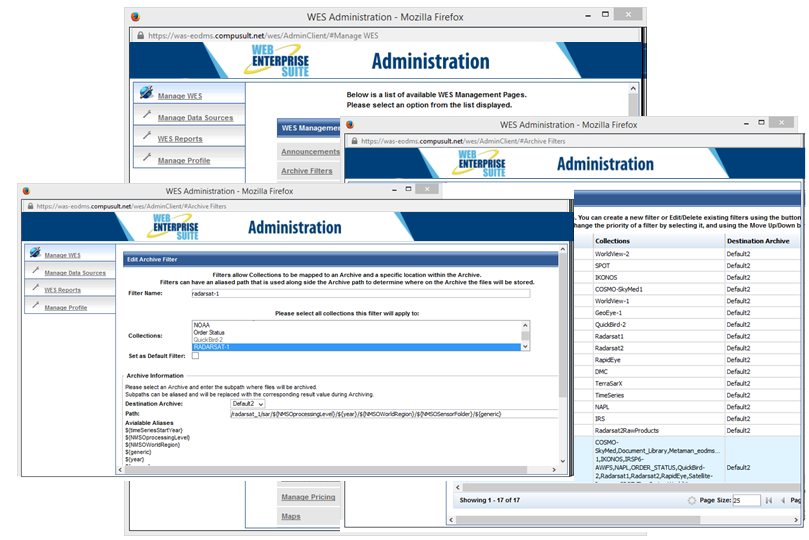
Request a Live Demo
Access our demo site to use a sandbox version of WES.
