WES Portfolio Features/Benefits - Web Enterprise Suite

WES Portfolio - Features
WES Portfolio is the key data and information management component of Web Enterprise Suite that allows users to organize related data into ‘portfolios’ of easy to find, view and access packages. This works very well for managing information related to incidents and events but can be used for organizing any type of information into dynamic views that are readily accessible to anyone in the enterprise.
Map Dashboards allow users to select the best available map from a gallery of options for an incident or event to ensure that the map works for the user rather than requiring the user to spend time manipulating the map to extract the information they require. This capability provides improved situational awareness and monitoring.
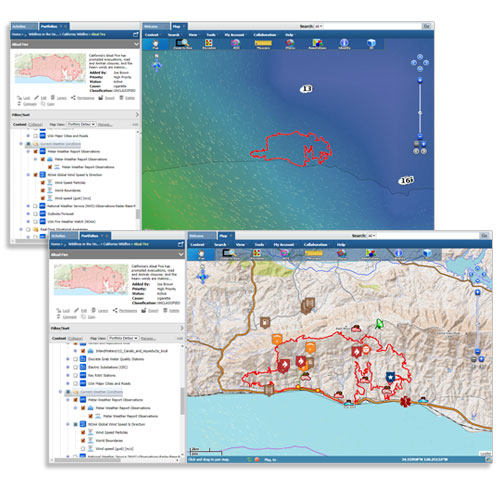
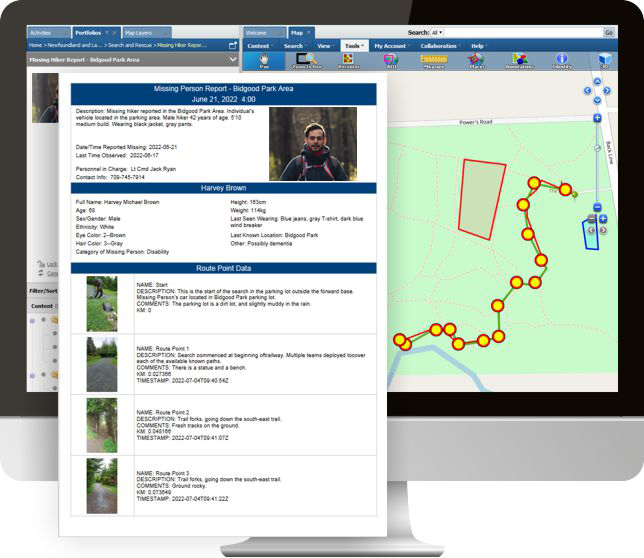
Enhanced EM Reporting
Utilizing Data Collection from the Field
Multiple Interfaces
Web and Mobile Applications
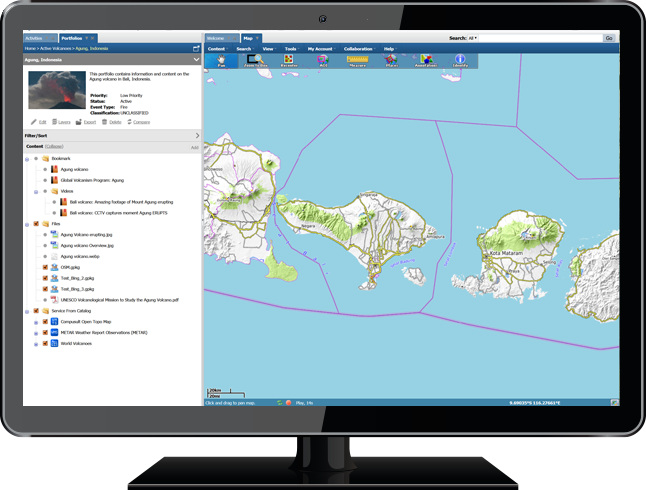
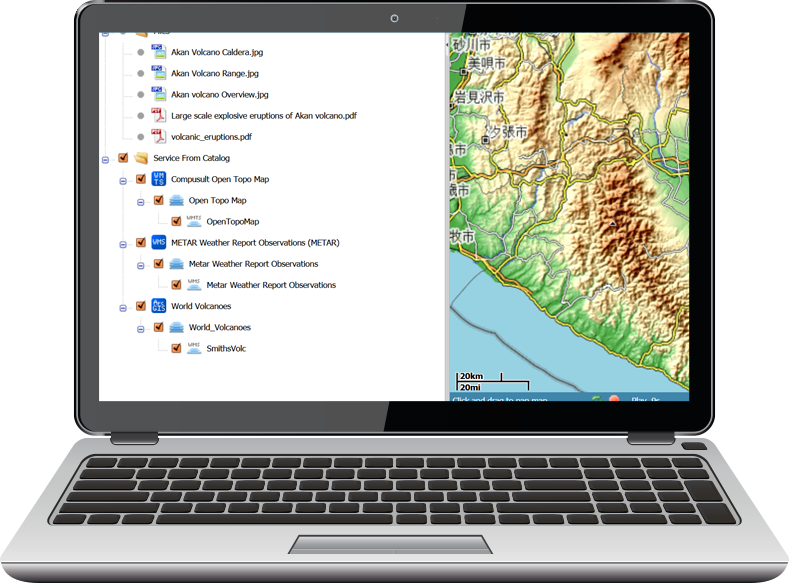
Intuitive Easy-to-Use Interfaces
Removing the Guesswork
The Portfolio Manager has a standard tree-control interface for managing all information and content associated with an incident or event. Users can assign information and content such as captured imagery, web map layers, files, reports, products and social media.
Incident and Event Prioritization
Get the Complete Overview
Each incident/event is assigned a priority and category. Both priorities and categories can be defined and updated by System Administrators as necessary. A one-click action will provide a complete overview of all incidents and events displayed on the operational map.
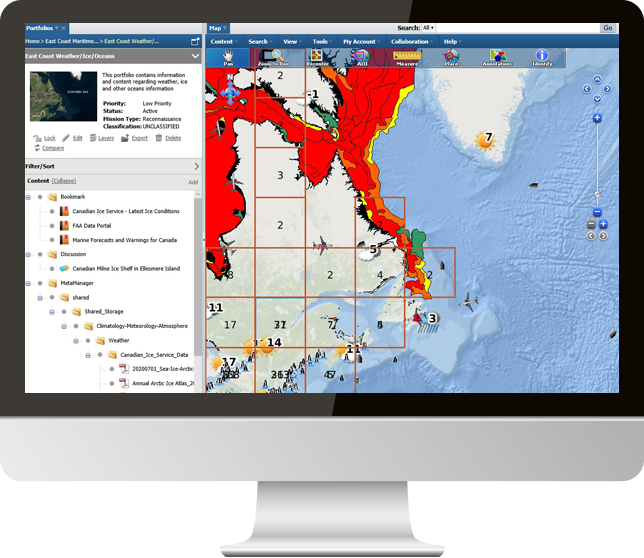
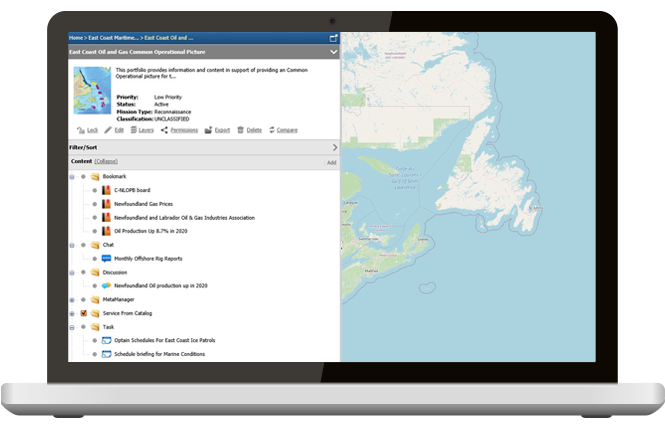
Tasks and Logistics
Keep Your Team Connected
Incident managers can assign users within the organization to the incident or event. All assigned users can exchange information and content within the system and through the Portfolio Manager. In addition, each portfolio can contain links to Tasks, Chat Rooms, Discussion Boards and external URLs to help users participate as needed.
Multiple Data Associations
Link Your Data
Any data residing in a Web Enterprise Suite solution may be linked to an incident or event. In addition, capabilities are provided that enable the Portfolio Manager to link to external data within or external to the organization.
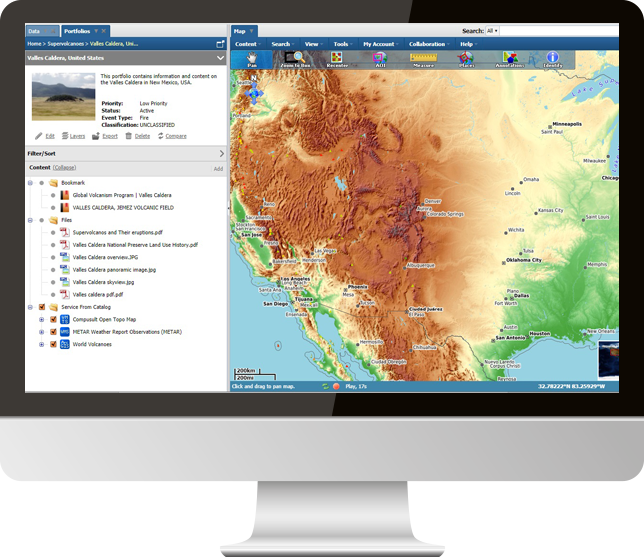
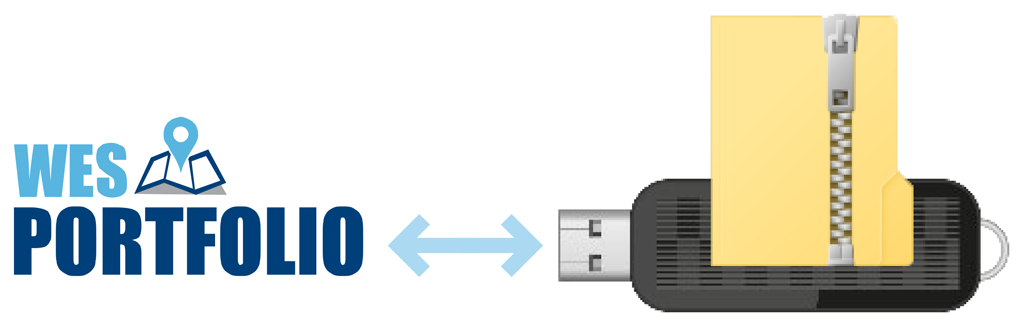
Data Import/Export
For Easy Sharing
Incident managers can assign users within the organization to the incident or event. All assigned users can exchange information and content within the system and through the Portfolio Manager. In addition, each portfolio can contain links to Tasks, Chat Rooms, Discussion Boards and external URLs to help users participate as needed.
Tightly Integrated with WES
Making Portfolios More Powerful
Because WES Portfolio is tightly integrated with WES, users are provided with the many benefits associated with using WES, including:
- Map-based visualization of all data captured;
- Fast search, discovery and access of all content associated with an incident or event;
- Correlation with other data, information and content being stored within the system;
- Tight integration with GO Mobile for first responders and users in the field;
- Standards-based processing, storage and access; and
- Web and mobile device access techniques for enabling access to the data as soon as it is available within the organization, in the field and abroad.
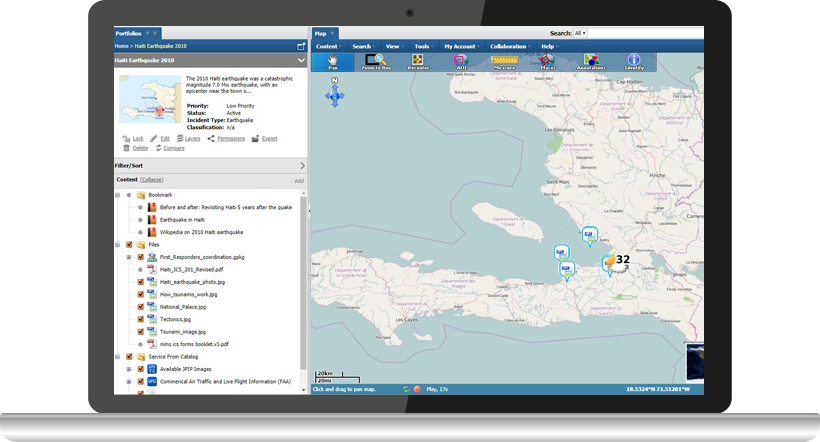
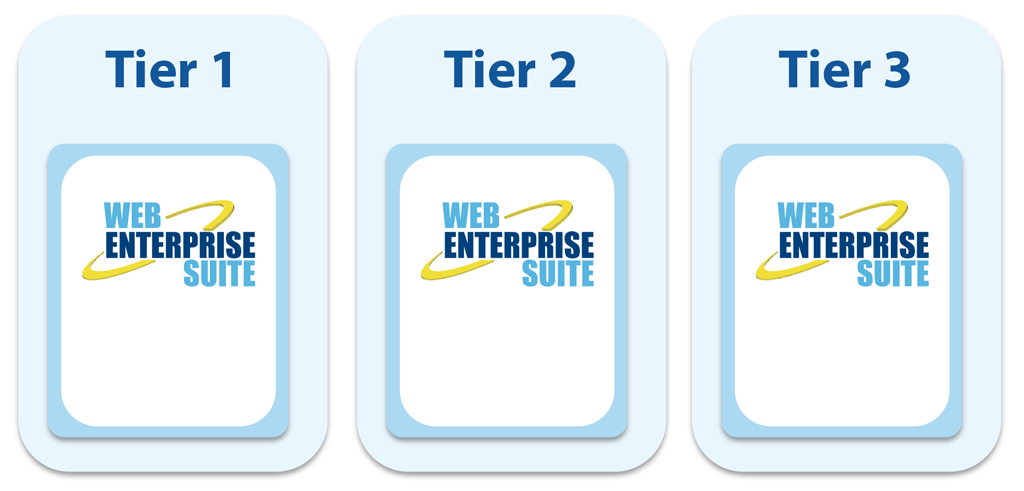
Cost Effective
Tier Level Purchase
Incident managers can assign users within the organization to the incident or event. All assigned users can exchange information and content within the system and through the Portfolio Manager. In addition, each portfolio can contain links to Tasks, Chat Rooms, Discussion Boards and external URLs to help users participate as needed.
Request a Live Demo
Access our demo site to use a sandbox version of WES.
